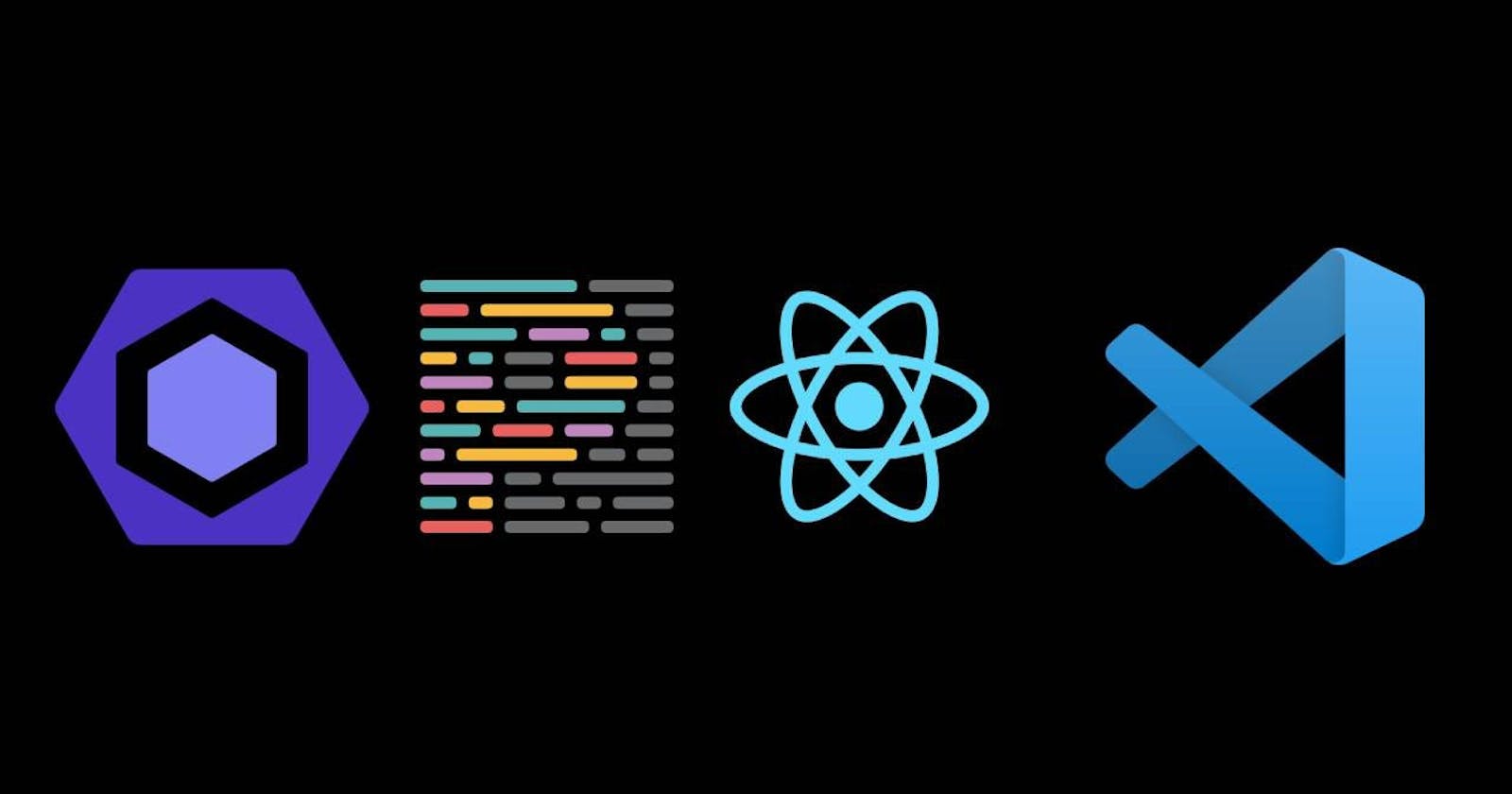Maintaining a high standard of code quality is necessary for clean and error-free code. It enhances readability and also reduces bugs, improves collaboration, and boosts overall productivity. One powerful tool that can help achieve code quality excellence is ESLint. In this blog post, we will dive into the world of ESLint, understanding its importance, key features, and how it can be seamlessly integrated into your workflow. Additionally, we will explore some useful VS Code extensions that complement ESLint, making code linting even more efficient and effective :)
Understanding ESLint
ESLint is a pluggable and highly configurable JavaScript linter. It acts as a static code analysis tool that identifies and reports code issues, enforcing consistent coding styles and catching potential bugs. ESLint is widely adopted in the JavaScript ecosystem and supports a range of coding conventions, allowing developers to adhere to best practices and maintain code quality across projects.
Key Benefits of ESLint
Consistency and Maintainability: ESLint ensures code consistency by enforcing a set of predefined or custom rules. It promotes adherence to coding style guidelines, making codebases more maintainable, especially when multiple developers are working on a project.
Bug Prevention: ESLint helps catch potential bugs and programming errors early in the development process. By identifying common mistakes, such as undefined variables or unused variables, it significantly reduces the probability of runtime errors.
Improved Readability: ESLint encourages clean and readable code. By enforcing consistent indentation, appropriate spacing, and other coding style conventions, it enhances code readability and comprehension.
Developer Productivity: It helps developers to identify and fix problems quickly, leading to improved productivity.
Configurability and Extensibility: ESLint offers a high level of configurability, allowing developers to tailor linting rules to match their specific requirements. It also supports the integration of additional plugins and custom rules, making it adaptable to different project needs.
Seamless Integration with VS Code:
Visual Studio Code (VS Code) is one of the most popular code editors among developers. When combined with ESLint, VS Code becomes an even more powerful development environment.
Here are some useful VS Code extensions that enhance the ESLint experience:
ESLint: The official ESLint extension for VS Code provides real-time linting as you write code. It highlights issues and offers quick fixes, ensuring you adhere to linting rules. It also integrates seamlessly with the ESLint configuration of your project.
ESLint-disable: This extension helps manage ESLint rules by providing quick-fix suggestions to disable specific rules for a particular line or block of code. It aids in temporarily bypassing rules without modifying the configuration.
Prettier: Prettier is an opinionated code formatter that automatically formats your code to a consistent style. Combining Prettier with ESLint ensures both code style consistency and linting rules adherence. The Prettier extension for VS Code integrates smoothly with ESLint, offering a unified code formatting and linting experience.
ESLint Status: ESLint Status displays the ESLint status of your project directly in the VS Code status bar. It provides a visual indicator of the linting status, enabling quick identification of code issues.
Code Spell Checker: Maintaining proper spelling is essential for clean code. Code Spell Checker extension helps catch spelling errors in your code and comments. It can be configured to ignore specific code sections or support additional programming languages.
Conclusion:
ESLint is a powerful tool that helps maintain code quality, enforce coding style conventions, and catch potential bugs. By integrating ESLint into your development workflow and leveraging the powerful ecosystem of VS Code extensions, you can enhance code readability, reduce errors, and improve overall productivity. With real-time feedback and automated code formatting, you can focus more on crafting high-quality code and less on manual code reviews.
Happy Linting!